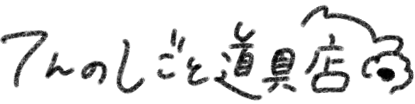Hello, this is Ten.
It's been 6 years since I became a member of society. I had my computer with me and was using it all weekdays and weekends, even when I was traveling overseas.
I would like to introduce some of my recent recommended computer goods.
wireless earphones
The first one is wireless earphones. You can charge your smartphone while listening to music, and since there is no earphone wire, your hands are clear and you can concentrate on your computer.
If you live in a 1LDK house, the sound will not cut off even if you leave your smartphone in the living room or at your work desk and go to the bathroom or clean the room.
I feel like it's great because there are no lines, so I don't get distracted, and I don't have to worry about my phone when I go to the bathroom or get water, and my thoughts don't get interrupted.
I guess I'll realize how much more comfortable it is when I start commuting...
MOFT computer stand
The second item is a computer stand. I often work from various places, such as my desk at home, a table at a cafe (during self-isolation), and my office desk, but no matter where I go, one thing I worry about is the height of the table.
Depending on the height of the chair and table, my neck was at an awkward angle when I was working on my computer, which caused a lot of stiffness in my shoulders.
At that time, my husband, who is an engineer, recommended MOFT's computer stand.
Just stick it on the back of your computer! When it's not in use, it's stored so thinly that you don't notice its thickness, and when it's in use, it makes use of origami's valley and mountain folds to create height.
You can adjust the height in two levels depending on how you fold it.
It comes in a wide variety of colors and sizes, and I'm considering purchasing it for my iPad Pro.
iPad Pro as sub display
I think many people who work with computers use a sub-display.
At work, I can adjust the height of the DELL perfectly! I was using a favorite display that I could easily change the angle of, but since I was working from home this time, I couldn't bring it home and was worried that my work efficiency had decreased.
At that time, I saw something on Twitter and learned that there was a way to use the iPad Pro as a sub-display.
Airplay allows you to connect your MacBook and iPad wirelessly.
If you do heavy work, there may be a slight delay in the update, so it is recommended for temporary use only.
Recommended for you after reading this article
 |
I made a charging station out of cardboard |