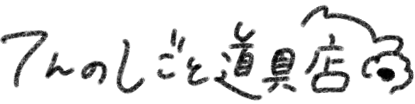Today, I'll introduce the app I use to post frequently asked questions, and I'll also show you how to create posts.
I don't know what kind of reference it is.
I would be happy if you could take a look at it to kill time and wonder if this is how I created it.
Let me introduce you.
Until I can post about my work and tool shop
STEP 1. Try using it yourself

As I use it, I explore things such as what kind of problem it can solve for what kind of people, how it can be used, and whether there are any convenient ways to use it.
When purchasing, check to see if there are any functions or features you are looking for.
By the way, the ones I used are destined for the sample corner at the store.
STEP 2. Take a photo

I like to take photos using natural light as much as possible, but if it's after dark or on a rainy day, I'll take photos inside the store.
After that, I did a lot of processing (color, etc.) in the editing process.
Since I often shoot scenes that require both hands, I find it very useful to have a tripod and the timer function on my smartphone camera.
The background paper was something I bought at Loft a long time ago. This is an A3 size booklet containing several colors of colored drawing paper.
You can expand A3 to A2 size, which is convenient when taking photos of deep or large objects.
STEP3. Process

I work on my computer and tablet. There are 3 steps in the process, so I will explain each one one by one.

Transfer photos from iPhone 12mini to computer.

I will edit it using Photoshop on my computer.
・Color (white balance)
→To bring it closer to its original color
・Brightness → To bring it closer to the worldview of the Tennojigoto tool store/By making it brighter, it becomes easier to see the details.
・Trimming → Square for Instagram posting. Also adjust the orientation at this time.
・Coloring → I don't have enough background paper, so I add or erase areas where a messy background is reflected and small dust (wrinkles and shadows).
Once you've made it this far, move to the iPad.

I will draw text using a drawing app called Adobe fresco.
If I only need to make a few corrections to the color or fill, I use an app called Inshot to adjust the brightness and cropping and place the text instead of using Photoshop.
That's why this post about the Ten-no-Jigoto tool shop has been created.
What apps will you be using in the future? You can now answer your questions using this link. Noisy.
If there is anything else you would like to know, please let me know via DM or comment~