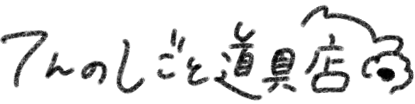Today I summarized how to choose a computer 💻
When I was in college, I had a hard time finding a computer that suited me, and I was experiencing problems such as freezing and force shutting down.
Now that I think about it, it wasn't a problem, it was just that I couldn't choose the computer that suited me, but at the time I thought I couldn't use a computer. (Sorry, computer)
Let me introduce it to you right away.
Choose a size that suits your environment
Point ①
Choose a size that suits your environment
What kind of environment do you plan on using your computer in? Will it be at home, at your desk at work, or at a cafe on your day off?
We recommend choosing the size accordingly.
For example, since I work at cafes, I use a 13-inch one because I think it's best to use an A4-sized paper that fits in my bag.
Before that, I used an even smaller 11-inch desk because I lived alone and my desk was small.
Choose the specs that suit your application
Point ②
Choose the specs that suit your application
This is the point I don't understand the most, but it's important to pay attention to. Prices vary greatly depending on the content, so choose carefully.
CPU...This seems to be like the human brain. If you want to do complex processing on your computer, you need a good brain, but if you want to do simple tasks, you need a good brain.
Memory... An image of the size of the work space. If you create documents using Excel and PowerPoint while creating images, you will need more work space than someone who listens to music while surfing the Internet.
Storage...It's a storage room. If you want to store a lot of music, videos, photos, etc., you will need a storage of a certain size.
Please keep these two points in mind when choosing a computer! 🙋🏻♀️
By the way...Which is better, Mac or Windows?
A question I often get asked by friends is, "Which is better, Mac or Windows?"
I used Windows from junior high school to my first year of work, and Mac from university to my sixth year of work, so I think I like it. (From college to my first year as a working adult, I used Windows and Mac at the same time.)
When I say preference, I mean "appearance design" and "function." I think Macs have an image of being thin, light, and stylish. Windows has features that Mac does not have, such as a touch screen and a numeric keypad.
Shouldn't you choose based on your personal computer specifications and preferences? I think. (This is different for designers and engineers.)
I prefer Mac, so I'll just tell you why.
① Air Dro can be used
Since my smartphone is an iPhone, I like that I can easily and quickly send images and videos to each other using Airdrop. I use it a lot, especially since I take pictures of products with my smartphone and edit them on my computer.
②Unnecessary software is not installed.
When I was using Windows (about 5 years ago), there were a lot of software installed that I didn't understand even if I bought it new, and I didn't like the hassle of uninstalling them.
It was a waste of memory and storage if I left it alone just because it was a hassle, so I had to find out how to uninstall each software and delete them one by one...
③No need for mouse
Mac's trackpad is large and sensitive, so I don't need a mouse to operate it. Since the working environment tends to change easily, such as going to work or going to a cafe, I think it's better to bring as few things as possible.
Finally
I don't have any specialized knowledge, but I just tried to introduce it based on my experience and a little research on the internet. I would be happy if you could use it as a reference.
Recommended for you after reading this article

|
Do you know about chrome extensions? You can save time on work and document creation! Introducing two useful functions |