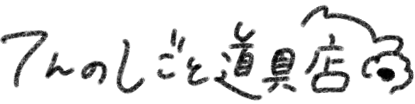Good evening, this is Ten.
It's been 2 months since I started working from home. Both my husband and I use computers and smartphones due to our jobs , but we both use a surprising number of devices in total.
Roughly written out, it looks like this.
|
■2 Macbook Pros ■Macbook Air 1 unit ■1 iPad Pro ■Two Bluetooth earphones ■2 iPhones ■2 Android devices |
Gradually, when there are too many, I can no longer ignore the inconveniences such as fighting over charging, my smartphone going somewhere, and running out of battery when I want to use it.
I scoured Instagram using various hashtags such as #charging station #tablet storage to gather information about storing smartphones and tablets, but I didn't see many posts.
Next, I scoured Amazon, but I couldn't find anything that I liked evenly in terms of price, function, and design.
So, since I'm spending a lot of time at home due to the coronavirus, I decided to try DIY. (Do you call it DIY even with cardboard?)
 |
 |

|
In this way, I was able to create a piece that I liked. Instagram likes! I only got 2 though. (lol)
I'll write it down here in case it's helpful to someone.
Easy blueprint
Okay! Let's make it now! So I drew up a simple blueprint.
First, identify the device you want to charge and check its charging port terminals. From there, I decided how many charging ports I would need.
Next, I wrote down the conditions other than the number of charging ports.
- 6 USB hubs (you can use the ones you have at home)
- The size of the shelf you want to place is 50cm x 35cm
- The only material I have at home is cardboard.
Is it like this?
Once I had decided on various conditions, I searched for reference images on Amazon and expanded my image based on them.
First, dismantle the cardboard

Open the box-shaped cardboard. You will be using a cutter, so if you have a cutter mat, please use it as a desk.
I came up with an air cutter that can be cut while floating in the air, but it ended up damaging a wooden desk. (After demolition, we are working on the leftover cardboard.)

Let's cut it into four more pieces. After this, only the two parts with longer sides will be used.
In the image, only the second and fourth parts from the right are used.
Next we will make the parts

We will process the two disassembled cardboard boxes into parts.
One is to cut the fluttering parts on the top and bottom. This will be the bottom plate of the charging station.
The other one is to cut the fluttering part to the required length + α. The length of this fluttering = the height of the charging station. I made it at about 7cm.
I will explain the +α part.

Cut the cardboard so that the dotted line is the height of the charging station, plus about 5cm of extra space.
This is because the plus 5cm part is bent 90 degrees and attached to the bottom plate.
After cutting the cardboard at the height of the charging station + α, gently trace the dotted line (the height of the charging station) with a cutter two or three times.

This is what it looks like in a cross-sectional view. Slide the cutter around, leaving the thin skin at the bottom intact.
Then...

If you apply light pressure to the cut, the cardboard will snap. Feels good!
Repeat this process on the other side as well.
Make a hole to insert the device
After that, just make a hole to insert the terminal. I cut out the part of the image that was painted white.
A class on exploded diagrams I took in elementary school or junior high school flashed in my mind. It's time to be useful.
I was worried about durability if the holes were too close together, so I spaced them 5cm apart. Social distancing.
In addition, I made a hole for the USB hub's outlet cable and a notch at the end of the terminal hole to hang the cord.

Once all the holes have been drilled, the next step is to make a convenient device.
If you insert your smartphone directly into the terminal hole, most of the smartphone will sink into the cardboard because it is made with a height of 7 cm.
That's where the middle plate comes in. Make two nice-looking sticks from the leftover cardboard and attach them to the sides. After assembly, you can use this rod as a rail to place the middle plate on.
Complete the final assembly

Now that the parts are complete, all that remains is to assemble them.
Carefully apply the double-sided tape to the area where you slid it several times so that it would bend, making sure not to cut it off with the cutter.
and paste it on the bottom plate.

I cut a piece of 100mm thick cardboard to the appropriate size and placed it on a rail made to prevent the smartphone from being buried in the cardboard.

done~~~~~! yay!
It took longer than I expected...I was busy making it for about 3 hours. (I actually made it twice)
This is what it looks like from the front.

If you look at it from the side, you can see that the middle plate has two tiers. By the way, I made a hole in this middle plate so that the cable could pass through.
I've been using it for about a week, and it works without any problems and it's convenient to have all my devices in one place.