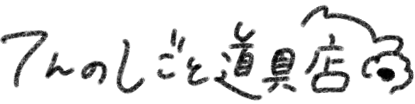Hello, I'm Ten, the manager of Ten's Job Tools Store.
Today, I would like to introduce the time-saving and convenient "Chrome extension" that is recommended for those who use computers.
In this post, I will introduce the basic knowledge for understanding Chrome extensions and examples of what they can actually do, and I will also include links to articles that may be useful for actual usage.
Let's start with basic knowledge.
What is "browser" before chrome extension?
What is a browser?
Browsing software for displaying information from web pages on the Internet on the screen. It also generally refers to a program for displaying computer data or programs as characters or images on the screen.
https://languages.oup.com/google-dictionary-ja/
For example, iPhone users are probably familiar with Safari, and Windows computer users are familiar with Internet Explorer.
Don't be afraid of the wrong wording, if you want to put it simply, it's ok if you can understand it by saying ``searcher''. (Not exactly.)
What is a Chrome extension?
Now that you understand the browser, what are Chrome extensions? I will explain.
Chrome extensions are useful features that can be used with the Chrome browser. There are a lot of things you can use for free, so be sure to look for the efficiency features that suit you.
Please refer to this article, which explains how to set up the extension.
>>Read the article on how to set it<<
Here are two extensions that I often use.
awesome screenshot
The name of the extension I'm using is awesome screenshot.
When creating materials
- screenshot the page
- Add text and arrows using software such as PowerPoint
- Export as an image (or use it as is in PowerPoint)
This extension feature comes in handy when you find the process to be a pain.
- Take a screenshot of a page and add text, arrows, and blur directly
- Download image
Like this, you can add text to images without having to start PowerPoint each time.
Translate Anywhere
The name of the extension I'm using is Translate Anywhere, which allows you to translate text on a page.
When you find an English sentence on a page that you do not understand, select the relevant sentence or word, right-click, and press "Translate Sentence" to display the translation palette.
It's very convenient because you don't have to move tabs around and copy and paste...
In addition to English, we also support a wide range of languages including Chinese, Korean, French, German, Italian, Spanish, and Portuguese.
A quick explanation of how Chrome extensions work
Now that you know what you can do with chrome extensions, let's briefly talk about how chrome extensions work.
Chrome extensions are similar to smartphone apps. Just like with smartphone apps, you select only the ones you need, install them, and use them.
Many individuals and companies have created Chrome extensions and published them on the web, so find the functionality that suits you, install it on your computer, and try using it.
Also, if you are concerned about safety, please check how many users there are and what the reviews are like, and install and use at your own risk.
Recommended for you after reading this article
 |
Beginners! How should I choose a computer? If you work in a cafe, 11 inches is recommended. |