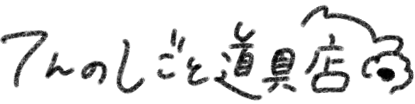Hello, this is Ten, the manager.
Today I would like to introduce my work and notes.
I'm currently in my 6th year of work, but I've been making work notebooks since my 1st year. The #new graduate memo that I introduced earlier is recommended by atoma.I used to make business method memos (dictionary-like), and recently I've made a comeback, so I'd like to introduce some tips on how to use them.
Personally, I recommend making this notebook because it helps organize your brain and makes your work much faster.
I keep two work notebooks, one of which is the "how to do notebook" that I will be introducing today. This is a notebook for organizing work-related work methods and precautions. I use this notebook to improve work efficiency, reduce mistakes, and learn tasks quickly.
The other thing is a notebook that I use to organize my ideas and thoughts. An introduction to how to use notebooks is also introduced in the article below.
 |
[Work notes from a 6th year employee] I want to use all my brain for thinking! Everything you need to remember in your work notebook |
Step 1 Organize notes taken during work
As soon as possible, I organize and transfer the tasks that I am taught at work or that I research and memorize into a how-to notebook. At this time, instead of writing everything down, try to remember that you can look at it the next day and do the same work.
The important thing in this step is to understand what you know and what you don't know.
When organizing your notes, leave a blank space between each element. I'll add some things later, so I'll save that space.
Step 2: Eliminate your weaknesses
Once you are able to complete the task, there will be parts that you are not good at or that take a long time.
There are often parts of your work that are vague or that you can't remember without stopping and looking them up. It's easy to make mistakes when it comes to areas you're weak at, so it's a good idea to add them to your notes and highlight them with a highlighter so they stand out.
Step 3: Increase efficiency and speed
Now that you understand the basics, it's time to introduce methods that suit you and tools that can make you more efficient. When it comes to tools, it's not a big deal like purchasing software, but rather looking for Chrome extensions and apps.
I'll add my rules by changing the color of the text so you can easily see them.
bonus
The notebook I use is ATOMA's BIONOTE. This notebook has removable pages, so you can replace them later.
This is very useful when you want to change the order of tasks, such as changing the order of tasks or organizing them by category.
 |
Recommended as a memo pad for first-year workers! ATOMA BIO NOTE that supported me when I was a new graduate |